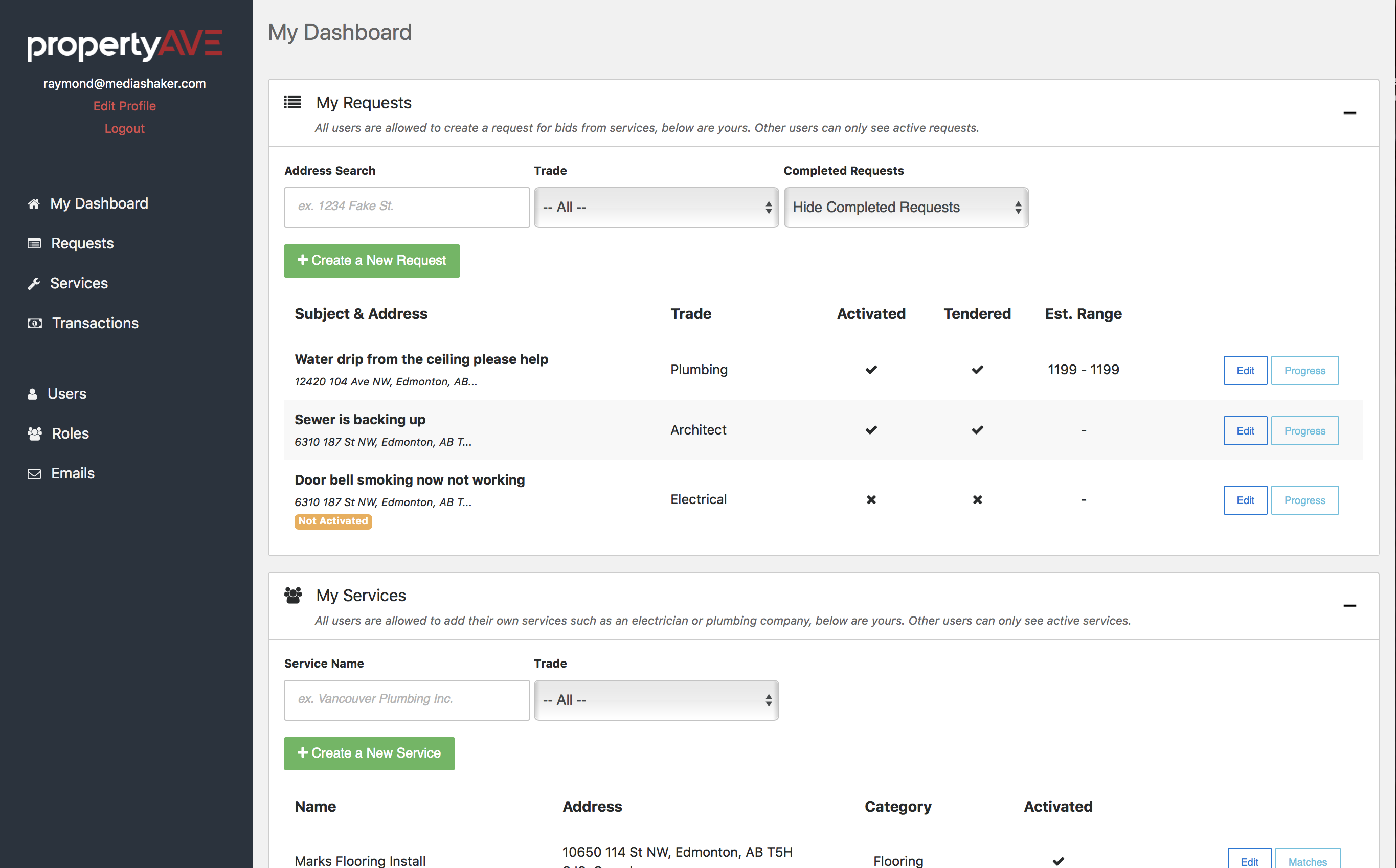propertyAVE - Quick Overview
 |
Online Service Request form Person completes online service request with phone or computer They can upload images or files related to the request |
|
|
My Dashboard On the Dashboard view you can see all the request that have been made that are still to be completed Click Edit to make add an update to the request Click Progress to view latest updates |
 |
My Dashboard You can use the search feature to find all the request for a specific address |
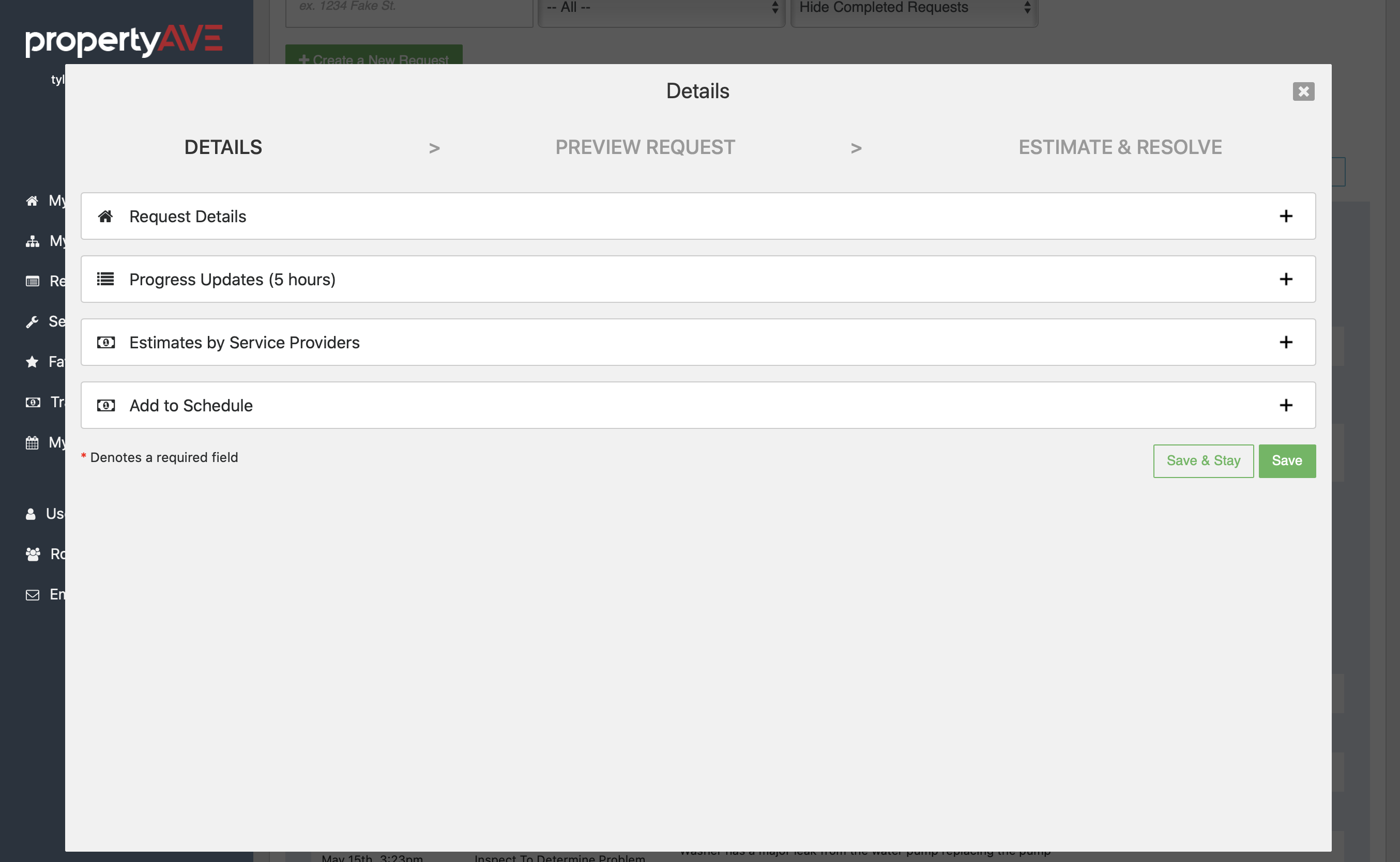 |
Once you click edit you can view; Request details - the information form the online form Progress Updates, to add an update to the progress Responses from estimates if you requested any Add an entry to the schedule |
 |
Details tab Has the information the person who made the request provided Preview Request tab shows you how the preview of this service request will look if you make it searchable for service providers in the database to find to so they can look at and see if they want to provide an estimate |
 |
Share & Resolve tab
Or you can make it search able in the database for other service providers in the database to find |
 |
Estimates by service providers You can view any estimates for the service request and accept them In the near future you will be able to use the database to make payments for services too |
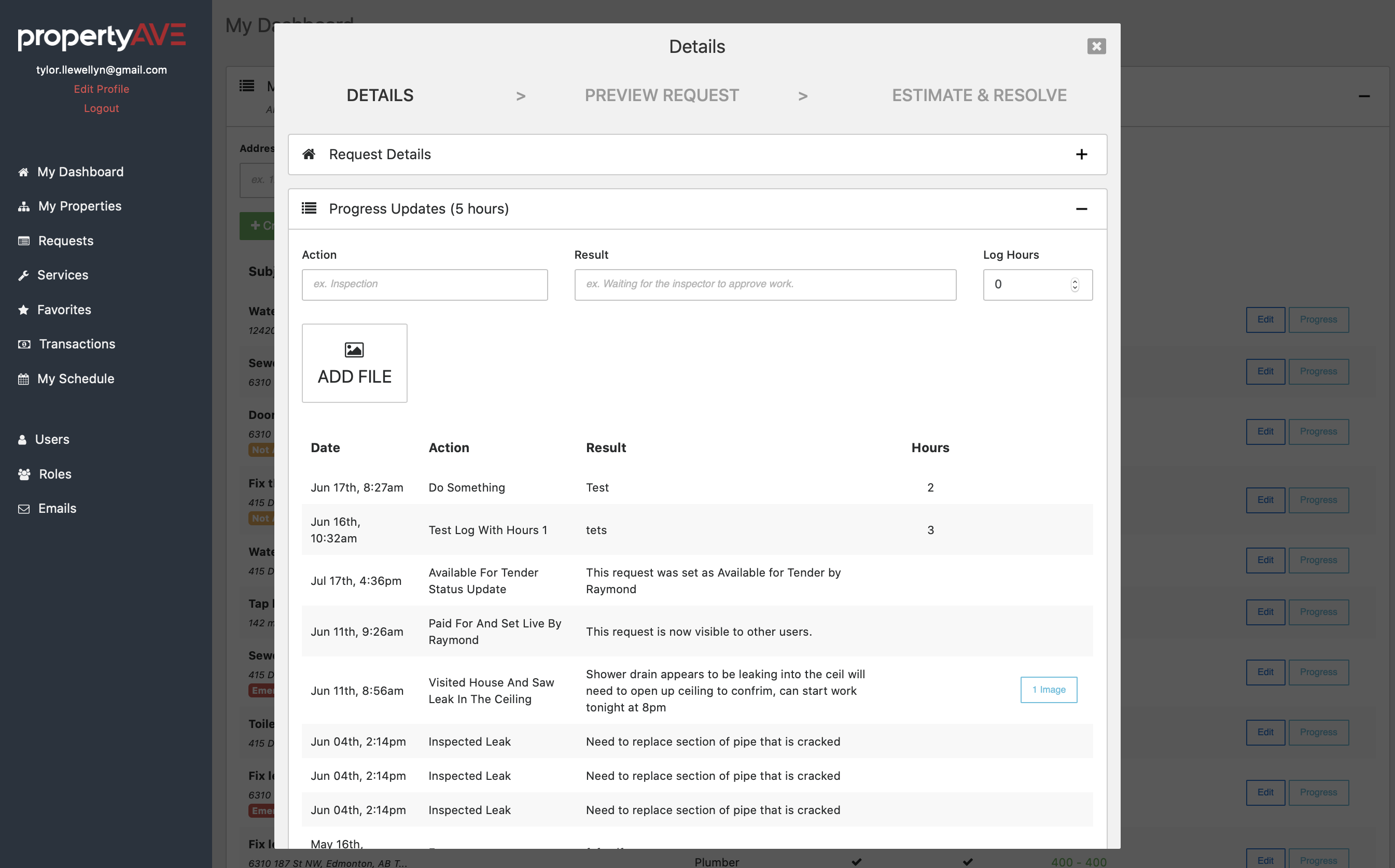 |
Progress updates Click on Progress Updates to add information about a a recent Action and it's Result Add images or files as needed We choose Action and Result as the topic headers to help encourage people to share just the essential information about progress Add the number of hours for the work completed The date time is automatically created and cannot be change |
 |
Add to Schedule to help spark excellence |
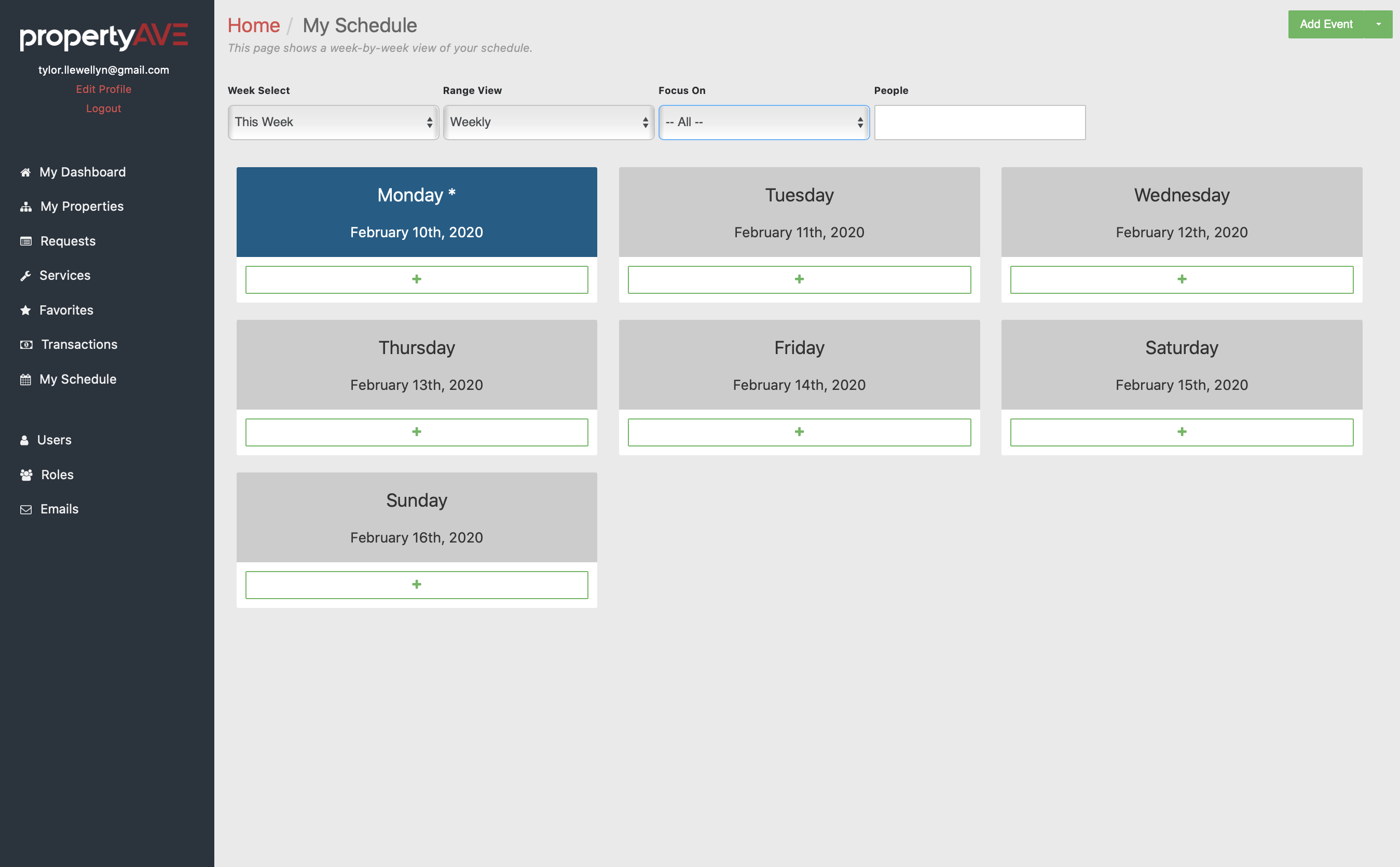 |
Schedule view |
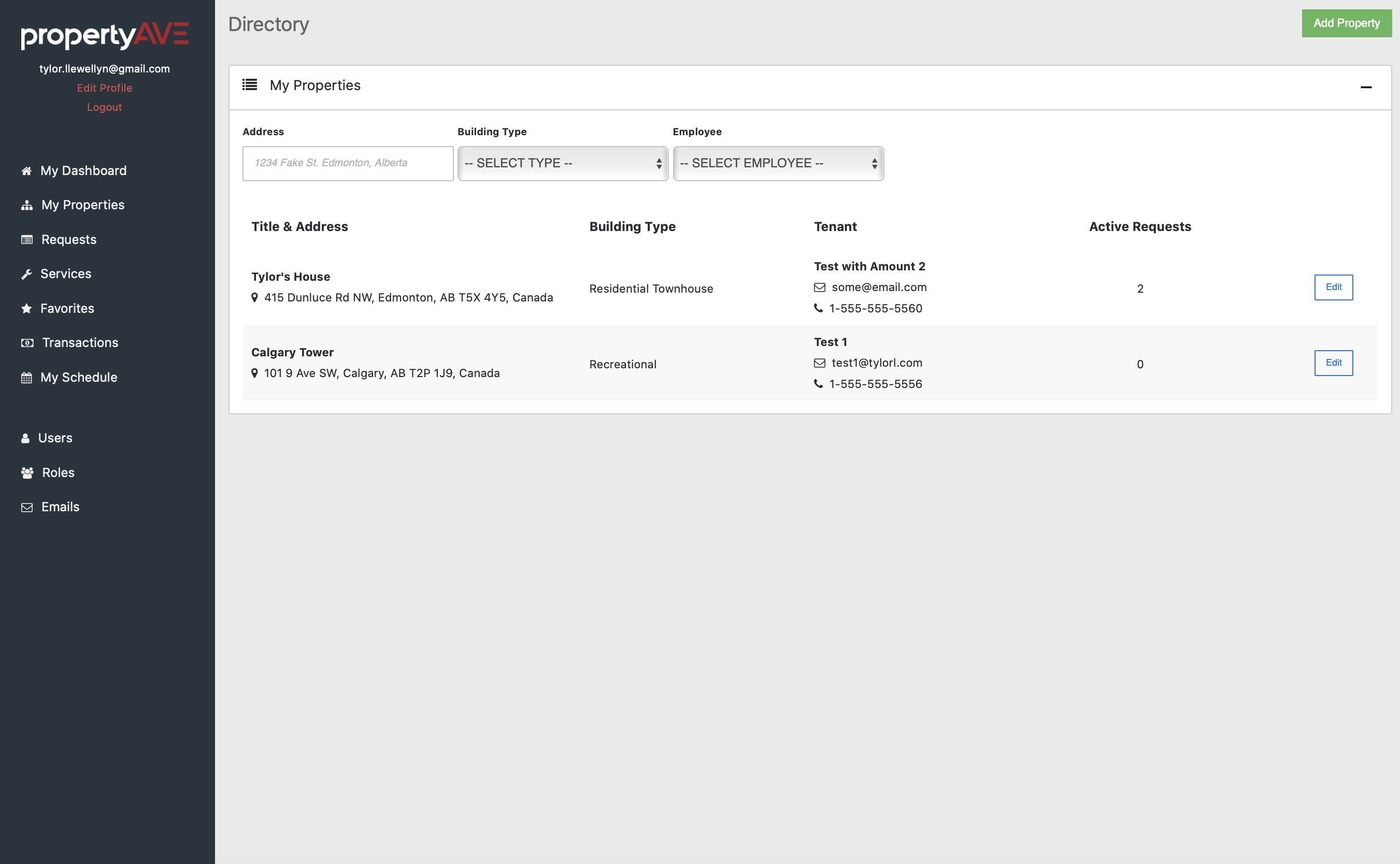 |
My Properties |
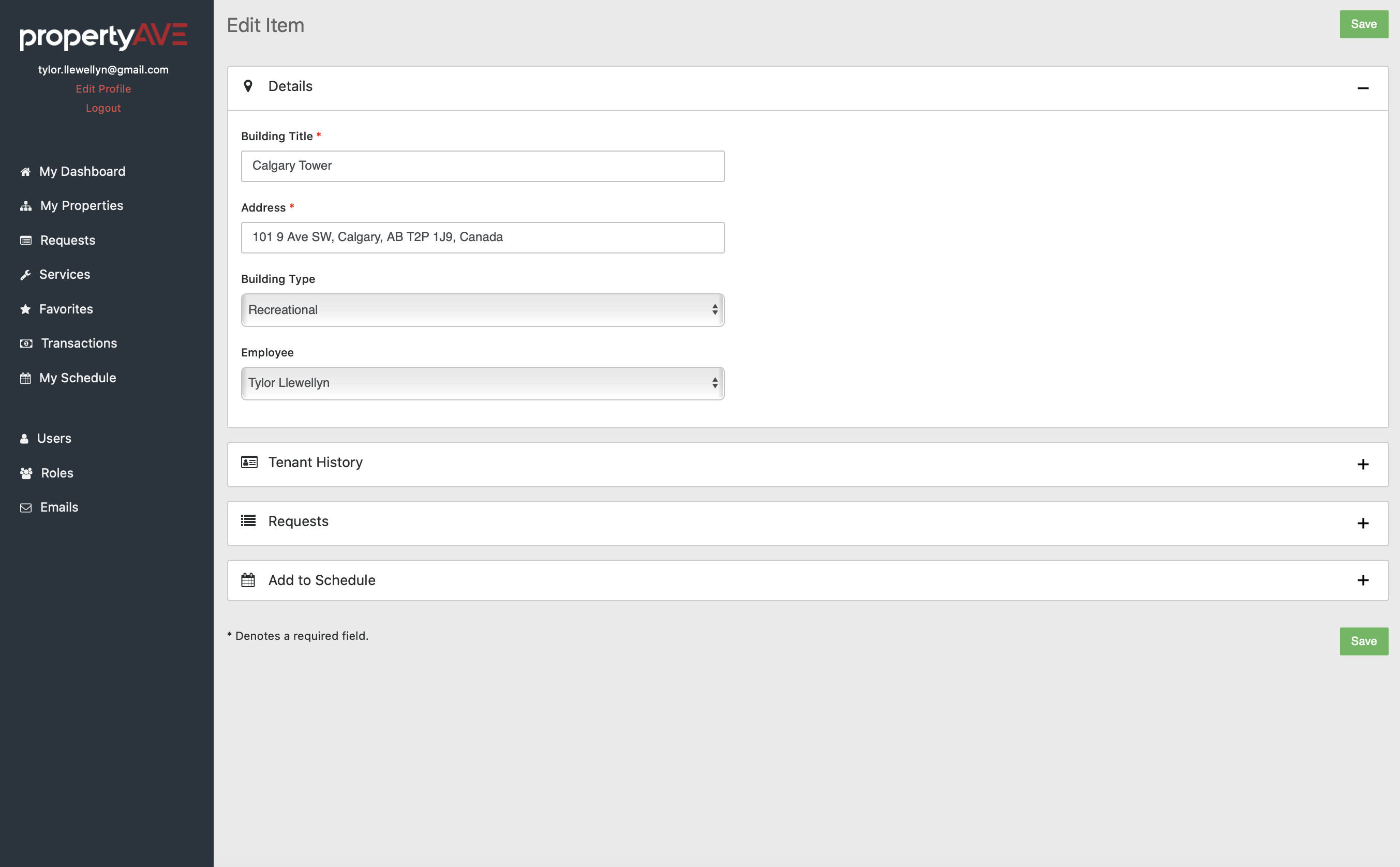 |
Summary of a property |